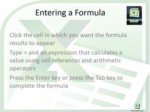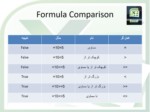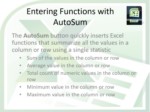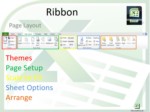بخشی از پاورپوینت
--- پاورپوینت شامل تصاویر میباشد ----
اسلاید 1 :
Introducing
Version history
Look at the Excel window
Data types
Formulas
Ribbon
Functions
Case study
اسلاید 2 :
Microsoft Office is a proprietary commercial office suite of inter-related desktop applications, servers and services for the Microsoft Windows and Mac OS X operating systems.
اسلاید 3 :
Microsoft Excel is a commercial spreadsheet application written and distributed by Microsoft for Microsoft Windows and Mac OS X. It features calculation, graphing tools, pivot tables, and a macro programming language called Visual Basic for Applications.
اسلاید 4 :
- Excel 2.0
- Excel 5.0
- Excel 97
- Excel 2000
For many users, one of the most obvious changes introduced with Excel 2000 involved a clipboard that could hold multiple objects at once.
- Excel 2007
The most obvious change is a completely revamped user interface called the Ribbon menu system.
- Excel 2010
اسلاید 5 :
Text data is a combination of letters, numbers, and some symbols
Number data is any numerical value that can be used in a mathematical calculation
Date and time data are commonly recognized formats for date and time values
اسلاید 6 :
A formula is an expression that returns a value
A formula is written using operators that combine different values, returning a single value that is then displayed in the cell
The most commonly used operators are arithmetic operators
The order of precedence is a set of predefined rules used to determine the sequence in which operators are applied in a calculation.
اسلاید 7 :
Click the cell in which you want the formula results to appear
Type = and an expression that calculates a value using cell references and arithmetic operators
Press the Enter key or press the Tab key to complete the formula
اسلاید 8 :
The AutoSum button quickly inserts Excel functions that summarize all the values in a column or row using a single statistic
- Sum of the values in the column or row
- Average value in the column or row
- Total count of numeric values in the column or row
- Minimum value in the column or row
- Maximum value in the column or row
اسلاید 9 :
You can view a worksheet in three ways:
- Normal view simply shows the contents of the worksheet
- Page Layout view shows how the worksheet will appear on the page or pages sent to the printer
- Page Break Preview displays the location of the different page breaks within the worksheet